- Get link
- X
- Other Apps
Posted by
Sudheer Kumar Suggu
on
- Get link
- X
- Other Apps
Getting Started with Sitecore for Visual Studio (SVS)
Sitecore for Visual Studio (SVS) is a graphical user interface (GUI) for Sitecore Content Serialization (SCS). It simplifies and streamlines the process of developing and managing content for Sitecore websites.
Here are some of the key features of Sitecore for Visual Studio:
- Visual configuration of modules and environments: SVS allows you to create and manage Sitecore modules and environments visually. This eliminates the need to manually edit configuration files.
- Visual synchronization of items: SVS provides a visual interface for synchronizing items between your development environment and your Sitecore instance. This includes conflict handling, so you can easily resolve any issues that arise during synchronization.
- Visual configuration of automated item synchronization: SVS allows you to configure automated item synchronization at build time. This ensures that your development environment is always up-to-date with the latest content.
- Sitecore Module Explorer: SVS includes the Sitecore Module Explorer, which is a tool that allows you to browse and explore the contents of your Sitecore modules.
Who Needs Sitecore for Visual Studio
Sitecore for Visual Studio (SVS) is a valuable tool for any developer who works with Sitecore. It can help you to:
- Improve your productivity by streamlining the development process
- Reduce errors by providing a visual interface for configuration and synchronization
- Save time by automating tasks such as item synchronization
Limitations of SVS
It's important to note that SVS is not available for free. You will need to purchase a license for Sitecore TDS (Sitecore Developer Studio) in order to use SVS. Additionally, SVS is not supported for development with Sitecore XM Cloud. However, you can still use the CLI (Command Line Interface) for development with XM Cloud.
Install Sitecore for Visual Studio (SVS)
To Install Sitecore for Visual Studio:
- Download Sitecore for Visual Studio 5.1.25.18
- Alternatively you can download the the latest version of SVS from here.
- To run the Sitecore for Visual Studio installer, double-click the SVS.VSIX.vsix file. It will install as an extension to Visual studio and you can access SVS in the following ways:
- In Solution Explorer, right-click your solution and you will find Sitecore Module Explorer option as shown below item:
- The Sitecore Module Explorer item is also available from the View, Other windows menu:
- Sitecore Module Explorer lets you navigate Sitecore Content Serialization configuration files as shown below and it will load all the Sitecore module json files under module folder and other configuration items
- Sitecore module explorer has following options as explained below.
- Refresh to see the latest module.json configuration files.
- Watch disabled/enabled - It monitors changes to content items in a Sitecore instance and automatically serializes the changes to your file system.
- View Code helps to view the code of module configuration file.
- Push Items for this Module helps to push items to Sitecore instance.
- Pull items for this Module helps to pull items from sitecore instance to file system.
- Add Role Pattern option helps to add sitecore role patterns for Serialization.
- Remove Module option to delete the module configuration file.
- Add Include option helps to add new entry of Sitecore Content tree for serialization from Sitecore module to file system.
- Open Folder option helps to open folder where the module configuration file folder.
In a nutshell, Sitecore for Visual Studio (SVS) is a powerful extension that facilitates seamless synchronization of Sitecore items for developers. It simplifies the process of managing Sitecore content within Visual Studio, allowing efficient collaboration and development.
Happy Sitecoring !! 😀😀😀
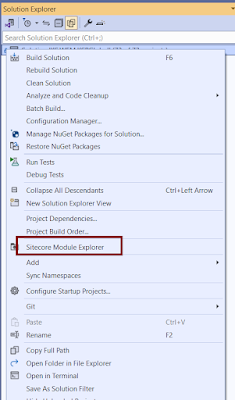



Comments
Post a Comment
Please do not enter any spam link in the comment box